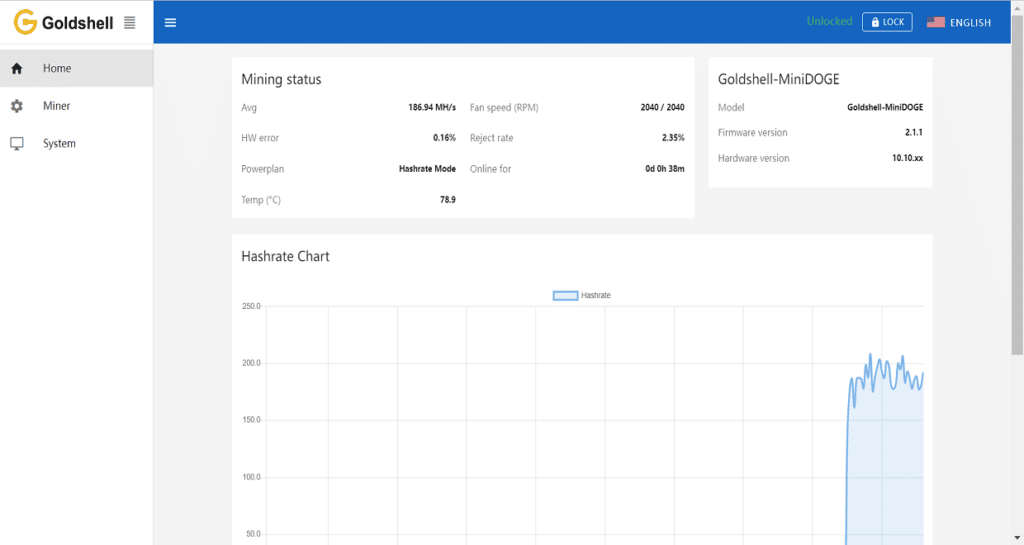This manual introduces many information of Goldshell SC-BOX, like the algorithm, efficiency hashrate and so on.
The maximum hashrate of the Goldshell SC-BOX is 900 Gh/s. The miner also comes with a maximum power consumption of 200W. Regarding electricity usage, it is among the most effective miners. The Blake2B-Sia algorithm is used by the miner, who only mines one coin. This alternative cryptocurrency miner, which is scheduled for release in April 2022, differs from others.
Table of Contents
About Goldshell SC-BOX
Goldshell SC-BOX is one of the product of Goldshell miner. The miner, which weighs 2000g, has one of the ideal shapes for miners. Due to its complete rectangle shape, it can be put anywhere. In addition, the miner doesn’t have any naked wires running alongside it.
With just one coin to mine, the unit makes it the ideal starting point for mining. The Goldshell SC-BOX Miner can be used without difficulty by those looking to mine on a large scale. It is also cost-effective because it consumes little electricity to operate.
It makes use of the Blake2B-Sia algorithm, which is used for mining SIA coins. Over the years, the coin has gained popularity. As a result, Goldshell made the decision to publish one in April 2022. Numerous miners are eager to get their hands on the equipment.
To improve your chances of obtaining block rewards, you can join the Luxor mining pool. Once you have an efficient miner, the best way to start mining is to join a mining pool. The mining pool also boosts your mining capacity.
The miner has dimensions of 150*84*178mm and a weight of 2000g. That miner is small enough to be used at home for mining purposes. To mine Sia on a large scale, however, you can also use this miner.
Algorithm of the SC-BOX Miner
This broken MD5 and SHA-1 algorithm was developed by Jean-Philippe Aumasson. Comparatively speaking, the algorithm has a significant security margin. Blake2’s internals either rely on the ChaCha algorithm or employ a stream cipher design.
Most don’t know that the function is irreversible. The Blake2B, on the other hand, is quicker than the majority of hashing algorithms. As a result, mining and transaction verification can still be done with a high level of security.
Efficiency of the SC-Box
Efficiency for the miner is 0j/Mh. The efficiency is entirely reasonable given the 200W low power consumption. Since it only mines one coin, it doesn’t require a lot of power.
With a low power means, your electricity cost will be lower. That’s the appeal of a single mining unit that deals with only one coin. The costs of electricity will be low regardless of the electricity rates in your area.
Hashrate of the Goldshell SC-BOX
It can hash at a rate of up to 900Gh/s. Given that you are only mining one coin, the hashrate is excellent—in fact, it is quite high. You can continuously mine one coin without interruption. It changes the game because the miner uses little energy.
Humidity and Temperature Levels
You must use the miner in the ideal room settings for it to function properly. These two variables’ conditions are set by the manufacturer. Additionally, two fans are included to aid in cooling.
High humidity and temperature shouldn’t cause the miner to overheat. The miner shouldn’t, however, cool down to the desired temperatures. The unit will become damaged if unrecommended coolants are used.
Profitability of the Goldshell SC-BOX
According to today’s market data, the miner comes with maximum profitability of $0.45. Various circumstances affect how the profitability curve changes. These include the mining power and the price of the coin.
Warranty of the SC-BOX Goldshell Miner
A three- to four-month warranty is typical, depending on where you purchase the miner. The only party authorized to provide a six-month extended warranty is the manufacturer. Make sure to check with the shops and follow up on your order, please.
Only for educational purposes is information about the aforementioned miner available. Any losses incurred while mining or purchasing the aforementioned miner are not the responsibility of Miningwatchdog.
Goldshell ST-BOX Tutorial
1. Check the Goldshell SC-BOX Miner
- Conduct an initial inspection before starting the miner.
- Examine the miner for deformities or damage, as well as the fans.
- Examine the miner for any unusual noises and watch for any heat sinks that may be coming loose.
- If the aforementioned scenario occurs, take a photo first before submitting a support ticket on the Goldshell website.
2. Prepare Network Cable and Power Supply
- Purchase the Goldshell Custom Power Supply, a power supply that can run four Box miners.
OR
- 80 The specifications for an ATX Gold power supply with PLUS GOLD are: 500W or more; output current of 12V 25A or more.
- To avoid short circuits, remember to plug the power supply in the proper direction.
3. Connect Power Supply and Network Cable
- Correct status of indicator
- When connected, the red and green lights flash, the red light goes out briefly, and the green light remains on constantly.
- When connected, the red and green lights on the network indicator flash alternately, with the green light continuing to flash while the red light goes out briefly. (If the indicator status is abnormal, please refer to the FAQ)
4. Get the IP of the Miner and Entering the Miner’s Dashboard
Using your browser, go to find.goldshell.com. Chrome from Google is advised.
To access the device dashboard, click the corresponding icon in the setting column.

5. Unlock Goldshell SC-BOX Miner
- On the webpage’s upper right corner, you can change the language and unlock the miner.

- To unlock, click the [unlock] button in the top right corner of the page and enter the password. [123456789] is the miner’s factory password.

6. Pool Setting
- Unlock your miner.
- Visit the [Miner] page and [Pool Seeting], find the [Add] and click
- Set the miner’s name and password, then enter the pool address and port number of your choice. The Dxpool is the example pool shown in the image above.


- Once the pool has successfully connected, go to [Home] and look at the chart. The pool configuration is successful if you discover a hashrate curve.